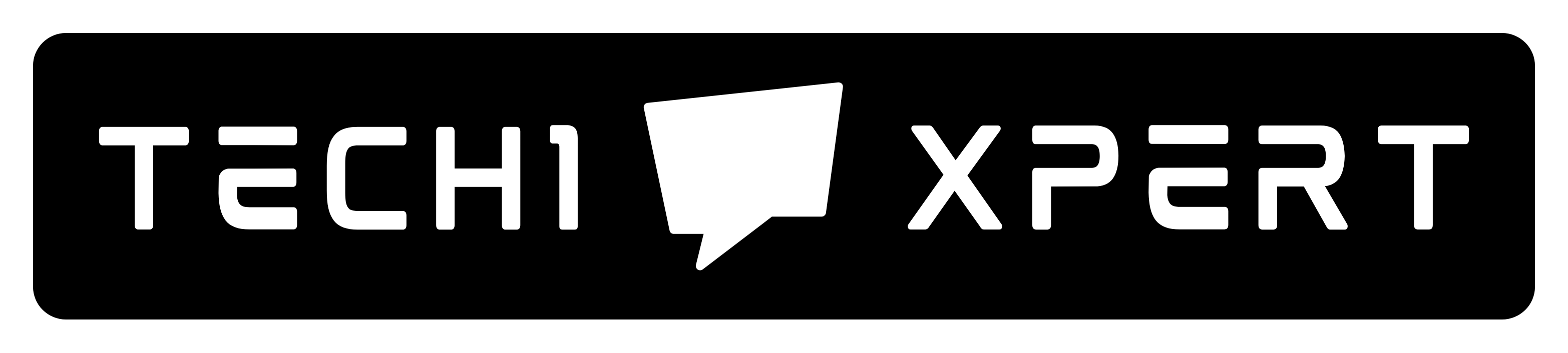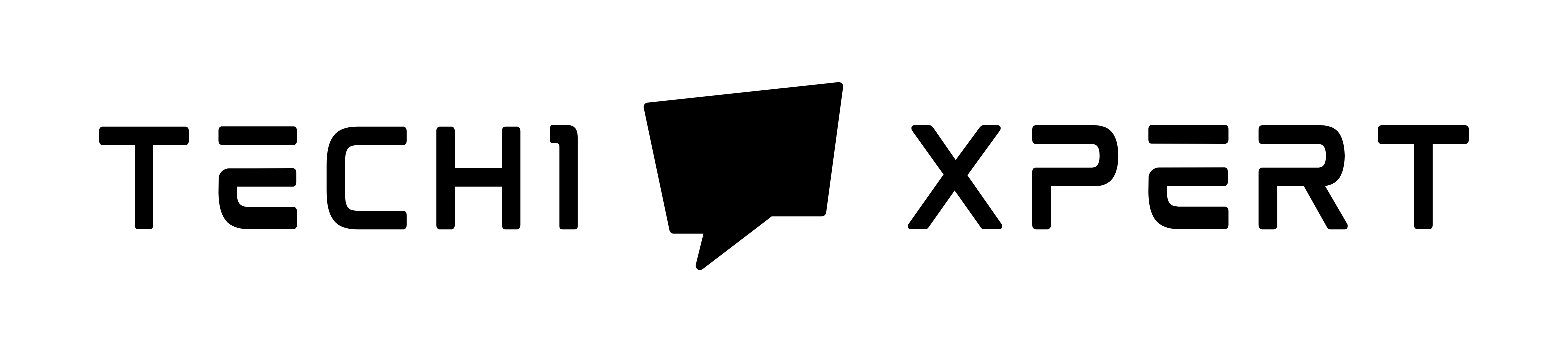Are you looking to sign up for a www.gmail.com account but have no idea where to start? Or trying to find out the direct URL for Gmail.com signin?
Table of Contents
If these are the questions you have in mind, you’ve come to the right place. This post will answer all your queries about the Gmail.com e-mail.
An email has become a necessity in today’s life.
Without an email address, you are like a homeless person not able to receive letters being sent by the Banks, Govt authorities, or relatives.
There are quite a lot of e-mail service providers you can consider for creating an e-mail account.
You have free as well-paid service that may cost you $10 or so per month.
In my view, the paid option doesn’t seem a good choice as long as you are not running a business, and it’s a must to have a paid email account.
Things to be considered while registering an e-mail account with a service provider
As I said there are tons of companies offering e-mail accounts but before we select any of them, we must take certain factors into account.
Whether it is a paid service or a free one, these factors are of utmost importance.
- The user interface should be easy to understand.
- The service provider should have the necessary security measures in place to protect e-mail accounts from hackers.
- Must have an app for Android/ iOS/ Windows smartphones as more and more people using smartphones to access their e-mails.
- The e-mail service shouldn’t get down often. It is frustrating when you have to send an urgent email but you aren’t able to log in to your e-mail account.
- The service provider allows sending at least 10 MB (the more is better) files with e-mail as an attachment.
- The service provider offers other basic features such as setting reminders, autoresponder, sorting or filtering emails, etc.
- Good support.
Among the free email service providers, we have www.gmail.com, Yahoo, and Hotmail offering a free email account for life with great features (including all the above I’ve discussed) that even paid ones would hardly offer.
Personally, I’d suggest going for Gmail.com as it is owned by the world’s most advanced tech company Google, and offers great features such as powerful security to save your account from hackers, 25 GB of free cloud storage, and other associated services that will help you organize your documents on the cloud.
The benefit of storing documents on the cloud, it gives you the flexibility to access those documents from any part of the world.
Gmail.com is owned by Google (as discussed already) and offering free email service to people for over a decade.
The company regularly updates the user interface, adds new features to Gmail, and makes it more and more secure to save the sensitive information you have sent through email from hackers.
Creating an e-mail account with Gmail is completely free and comes with lots of add-on services that you can use for different purposes.
It doesn’t take more than 5 minutes to create an account with Gmail.com and start using it.
One of the biggest advantages of Sign up for an account with Gmail is, it is pretty easy to use.
When you sign up for a fresh e-mail account with Gmail.com, it walks you through the process and guides you on how to compose an email and other necessary features you should be aware of.
According to Wikipedia, Gmail.com was created by Paul Buchheit in 2004 and is available in 72 different languages.
Until Feb 2016, Gmail.com had more than 1 billion users, and it is growing rapidly.
Gmail.com Features
Gmail.com is the most powerful e-mail service with tons of features.
It may take the whole day if I start to discuss all the features of Gmail.com in this post, so I’ll discuss only some important features that everyone who registers an e-mail account with Gmail should know.
Take a look:
1) Totally FREE
With all such benefits and features, and paid e-mail service provider would charge several hundred bucks per month but Gmail.com is completely free as long as you don’t want to use it for commercial purposes.
2) Great User Interface
One of the best things that I like about Gmail.com is the user interface. I’ve used all the major e-mail service providers including paid ones being offered by hosting companies but never found them as good as Gmail.
2.a) Compose – You can compose an e-mail by clicking the “Compose” button from the left-hand side menu while still looking at all the emails you’ve received in your inbox.
The page doesn’t get refreshed when you compose an e-mail, instead a small compose e-mail square box pops up right below the corner when you hit the “Compose” button.
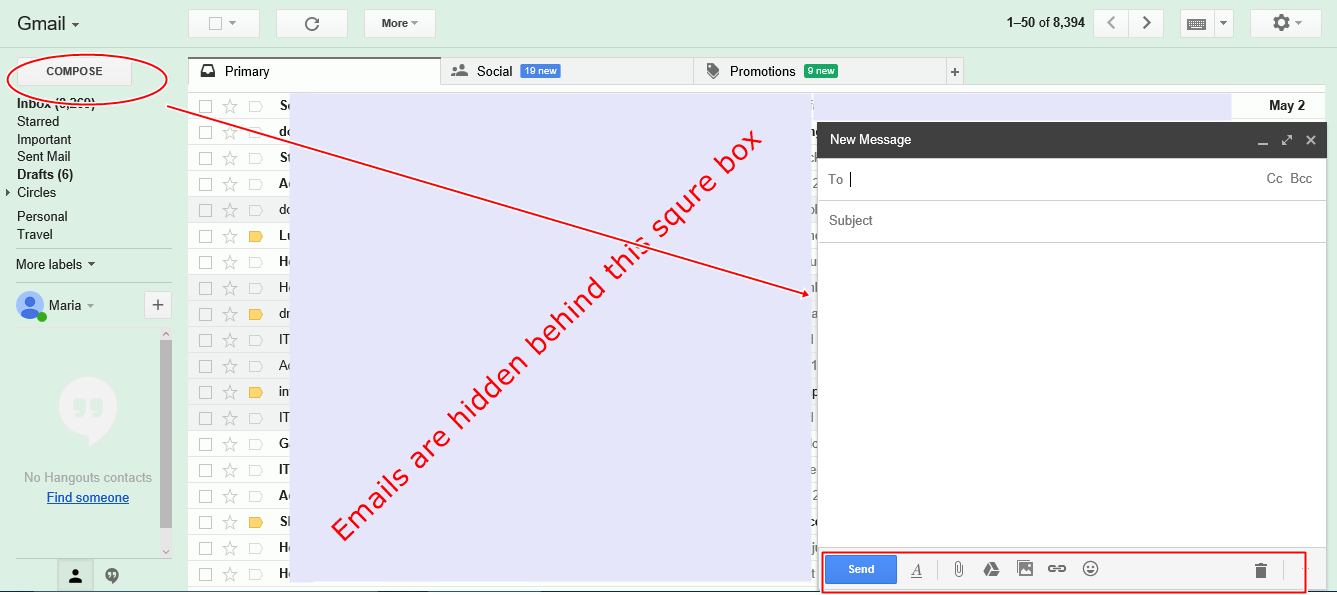
You can see in the above image, that while I’m still able to see all the e-mails received, I can compose a fresh email – type the recipients’ e-mail, give a subject line, attach a file/photo/link/emoji, and even select fonts.
2.b) Easy Navigation – On the left-hand side, you can see all the folders and people who are online on Google Hangout (I’ll talk about it).
You can check the Spam, Trash, and Sent folders from the left-hand side menu including the one you have custom-created.
2.c) Move to the next page without refresh -If you receive tons of e-mails as I do, you can click the arrow just above the e-mail tabs to check all the e-mails without refreshing the page or closing the “Compose” box.
2.d) Create a new folder easily – From the left-hand side menu, you can create a new folder with a single click and name it as you want.
2.e) Move emails to folders easily – Just like creating a folder is super easy, moving e-mails to these folders is easy as hell.
Tick the e-mail you want to move and select a folder from the above menu (just above the e-mail tabs) you want to move the e-mail to.
2.f) E-mail tabs – By default, there are three e-mail tabs you will receive a filtered email in. However, you can add more tabs too based on your preference.
The filter feature is so advanced that it automatically filters primary emails, social notification emails, and promotional e-mails in three different tabs separately.
3) 25 GB cloud storage
Gmail.com allows you to store your files on the internet (cloud) and access it from anywhere in the world.
You can store up to 25 GB of data on the cloud for FREE. The data you store in this is always protected by Google’s several layers of the security system.
4) Themes –
There are plenty of themes to choose from. Gmail has themes for different occasions and categories.
5) Super secured
Security is the most important factor. Being a top-notch tech company, Google uses the latest technology and features to secure all e-mail accounts of Gmail from hackers.
There are several layers of security that hackers have to break before accessing your e-mail account.
It records the IP address every time you log in to your account and in case any new IP is detected, it sends you an email telling you your e-mail was accessed from this particular IP.
It also tracks the browser you access your e-mail account from and sends you a warning if you access e-mail from some other browser.
The SMS or Voice call authentication helps to keep your e-mail account secured and recover it in case you forget the password.
6) Reliability
Gmail.com is the most reliable e-mail service provider.
I’ve been using gmail.com for more than a decade and haven’t noticed the e-mail service went down for even a minute.
Gmail.com is backed by the world’s most advanced tech company and hardly runs out of service ever.
This is the e-mail service provider you can blindly rely upon.
7) App
The smartphone has taken the whole world by storm and become an integral part of everyone’s life.
The things which used to be done by a computer, you can do it with your smartphone today.
Whether you have to send an email, or edit a document, or set a reminder, everything can be done with a smartphone.
While the smartphone has become so important, any company which makes software will lose several customers if they don’t create an app for smartphones.
Google is a leading tech company and it CREATES technology!
Gmail.com has an app for every operating system be it Android, iOS, Windows, BlackBerry, or any other.
It is super easy to configure the Gmail app with every smartphone, however, in case you face any difficulty, get in touch with me via the comment section or through email.
8) Google Chat (Gmail chat messenger)
Once you sign up for the Gmail.com account, you enjoy the add-on services as well.
Google Chat is one of those add-on features that let you talk to people who using Gmail.com too.
You can send an instant message to anyone who shows up online directly from your Gmail account.
9) Start a blog
When you sign up for an e-mail account with Gmail.com, you can start your own blog as well for free.
Blogger.com is Google’s blogging platform that requires your Gmail account details for setting up a blog.
This could be a great option if you are passionate about sharing your knowledge via the blog.
10) Other Features
- Set Reminder
- Autoresponder
- Arrange display density – Compact, Cozy, and Comfortable.
- Filter or Block emails etc.
How to create a Gmail account
Creating an e-mail account with Gmail is super easy and takes no more than 5 minutes.
Anyone with or without much technical knowledge can create an account and start using it right away.
I’ve written a step-wise process below that you can follow and easily create a Gmail.com account.
Step-1: Go to gmail.com and hit the “Create an Account” link given at the bottom of this page.
Step -2: On the next page, you will be asked to enter basic information such as first/last name, ID you want to choose, Date of Birth, Password, Gender, Phone number, etc. Fill in the whole form and hit the “Next” blue button.
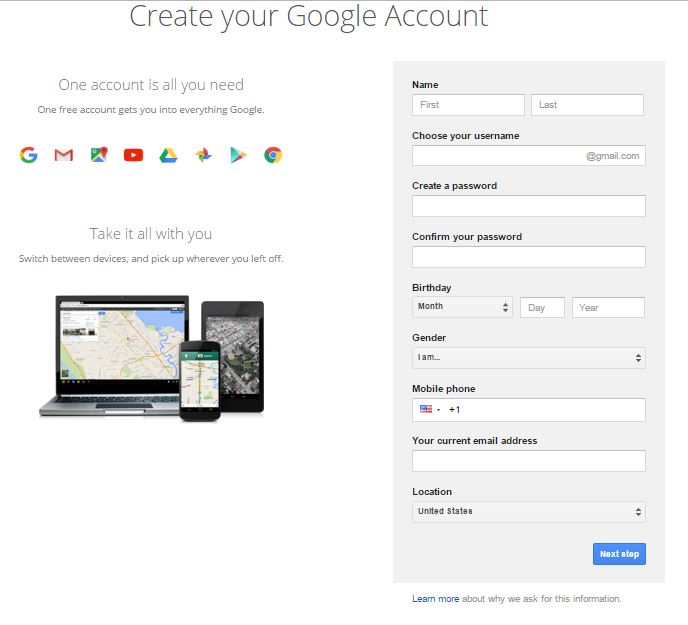
Step-3: If all the information you’ve entered is correct and the ID that you want to choose isn’t already taken, you will be taken to the next page welcoming you for the first time for having a Gmail.com account.
In case the ID you’ve chosen is already taken, get back and try to enter one that isn’t already taken.
Step -4: It will walk you through various tabs to teach you how to compose an email and look for other settings. That’s all!
How to Login to Gmail.com
If you already have a Gmail.com account, you can go to www.gmail.com, and enter your username and password to login into your account.
Make sure you are using the correct email and the correct password otherwise, it will not sign in.
You can either enter your full email or just the ID and password to log into your Gmail account.