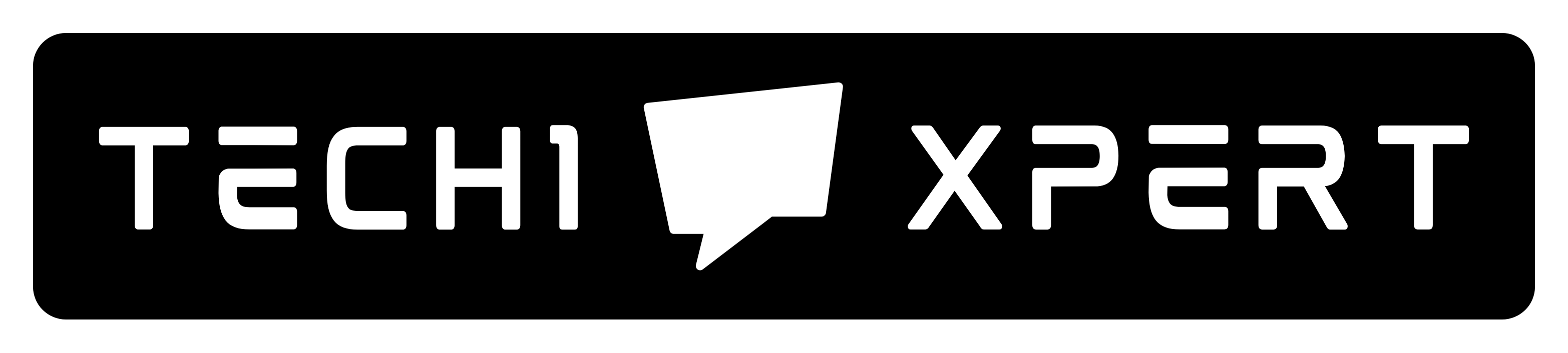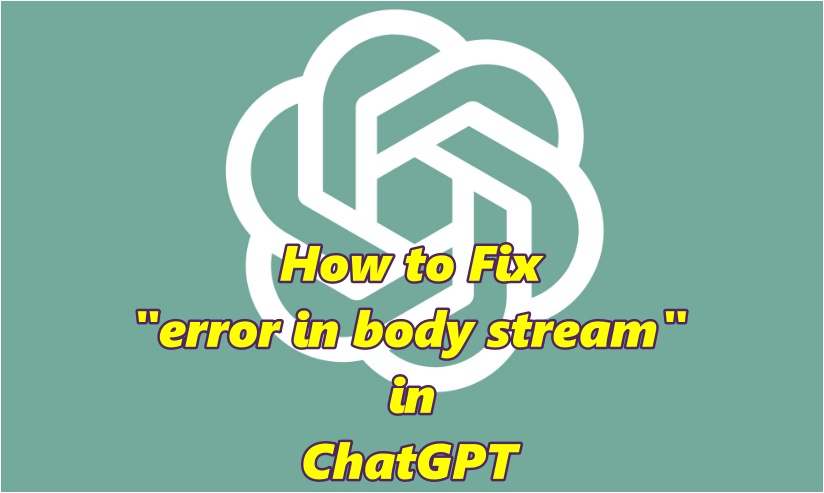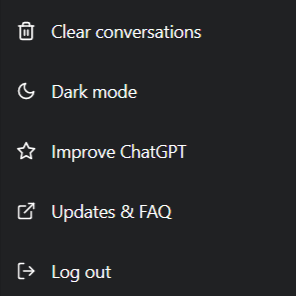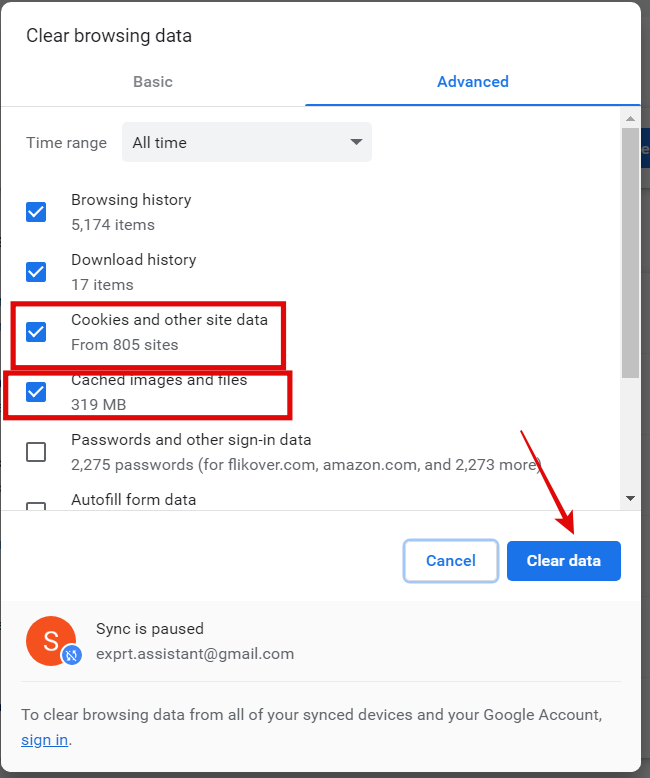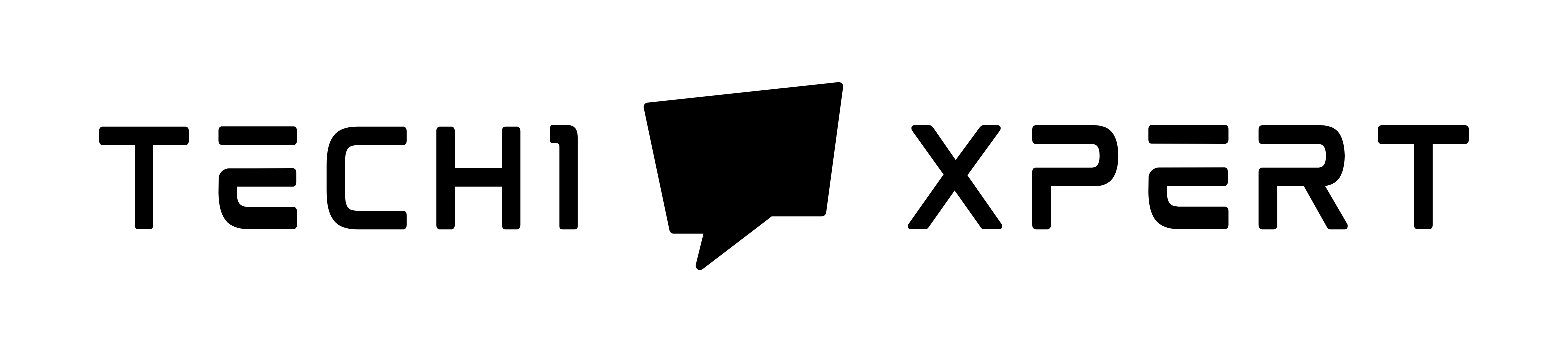As the number of users of ChatGPT is growing, we are coming across different errors that we encounter while using ChatGPT and one such error that became very common these days is “Error in Body Stream“.
Table of Contents
Though, there are several other errors such as ChatGPT network errors, ChatGPT Internal Server Errors, and many more.
If you are facing other errors, I have covered those topics as well.
Just browse through the website and you’ll find.
No doubt, ChatGPT is a powerful response-based AI Chatbot and there is hardly any other chatbot available as of today that can defeat ChatGPT.
Whether you want ChatGPT to write an essay, a recipe for making delicious Italian pasta, a poem, a song, or even write a code in any programing language, ChatGPT does the job pretty well.
So while it does these many jobs and has millions of users around the world using the chatbot at the same time, it is likely to get different errors.
In this post, I’ll help you solve the “Error in body stream” in ChatGPT
Stay tuned!
Possible Causes of Error in Body Stream in ChatGPT
As I discussed, ChatGPT is the most powerful AI-based chatbot that understands human language, learns it, and gives responses accordingly.
Just after its launch in November 2022, ChatGPT grew to 1 million users in just five days. It’s that popular.
The number of users is growing at a fast pace, and so as the problems.
Here are the possible reasons for Errors in the Body Stream in ChatGPT:
- Internet connectivity issue
One of the most common reasons for different errors in ChatGPT is the connectivity issue.
ChatGPT relies totally on the internet connection to take queries and come up with responses.
So if your network connection is not good, you surely are going to have an error.
- Technical issue with ChatGPT system
ChatGPT is an AI-based platform and is prone to get technical glitches.
So if there is any technical problem in the ChatGPT system, you may encounter this problem.
- High server load
“Error in body stream” in ChatGPT may occur due to heavy server load.
If any point in time, a lot of users use ChatGPT, it can slow down the server and give the error.
- Browser Cache
Sometimes browser cookies and other data cause an “error in body stream” error in ChatGPT.
So, it is not always ChatGPT, your browser can be the culprit.
- Insufficient Resources
While serving millions of users at the same time, if ChatGPT runs out of required resources such as memory, you may be served with this error as well.
How to Fix “Error in Body Stream” in ChatGPT
So here is the main part.
Now you know what is “error in body stream” is in ChatGPT, and what causes this error.
Now let’s move to fix this error.
Don’t worry, you don’t need to be a technician, these are simple fixes that a novice can follow.
Though, I”d recommend going through each step carefully because if you miss any of the steps explained, you might not be able to fix the error.
1- Restart PC/Macbook
Restarting your PCMacbook resolves many different errors related to Windows, third-party programs as well as browser-based problems.
It is because, when you restart the PC, it shuts down all the processes and services running in the background and starts again when your PC gets started again.
So, if there is any program/service or processes causing problems while accessing browser-based ChatGPT, it can be fixed by restarting the PC.
Do it and check if the problem is fixed, if not, try other methods.
2- Reload ChatGPT
ChatGPT is a chatbot that intakes a lot of data, processes it, and comes up with responses.
During all this time, a lot of things go in the background that may manipulate the system and how ChatGPT responds to your queries.
Also, if you have put ChatGPT unused for quite some time, the sessions get expired and then if you type any query, there is a high chance of getting the error.
Also See:Fixed: Sorry, No Manipulations With Clipboard Allowed
So before you type a new query, reload the ChatGPT page and type again.
Check if this helps in solving the “error in body stream” problem in ChatGPT.
3- Log out and Log in Back
When you are logged in for a very long time but are not using the platform, you may see the error.
Hence, to fix this error simply log out from the left-hand side menu and log in back.
4- Clear Browser Cache & Cookies
Browsers’ Cache and Cookies can be another reason for this error.
You can fix it by clearing the Cookies and cache of the browser.
Since Chrome is the widely used and most common web browser, here are the steps to clear cache & cookies in Google Chrome.
Step: 1- Open Google Chrome and click the three dots at the top right corner.
Step: 2- Go to More Tools > Clear Browsing Data.
Step: 3- From the drop-down menu, chose “All Time” and tick options related to Cookies & Cache and hit the blue “clear data” button”
Step: 4- Wait for some time and restart Chrome after the data is cleared.
Now go to the ChatGPT website, log in with credentials, and check if the problem persists.
5- Try the new ChatGPT Thread
If you have already asked too many questions and the thread has become very long, you can encounter this problem.
Just go and start a new thread and check if it fixes the problem.
You can see all the threads you have used so far from the left-hand side menu.
Above all these threads, you’ll see an option to start a new thread.
Look for the option “New Chat” & it will create a new thread. Type your query and see if the problem is resolved.
6- Disable VPN
VPNs are becoming very popular these days as it allows you to hide your IP and access websites that are not available in a particular country.
A faulty VPN service can cause a lot of problems and this problem with ChatGPT is one of these problems.
So, try to disable VPN services, and hopefully, it fixes the problem.
7- Try Shorter Prompts
There is no official announcement about this but it is said that ChatGPT together can process 1500 characters in one go, so if your question and ChatGPT response together crosses more than 1500 characters, you may face this problem.
Hence, it is always advised to try shorter prompts.
I am not recommending short prompts like keywords, it can be two or three lines questions.
ChatGPT is an AI-based bot that learns from you as well.
So try to give it shorter prompts so that it learns and understands you well and finally comes up with a good answer.
Frequently Asked Questions (FAQs)
What is ChatGPT?
ChatGPT is a dialogue-based AI chatbot that understands machine language and comes up with human-like responses.
You can ask literally ask anything to ChatGPT, it has all the answers.
What is the ChatGPT Character limit?
Well, there is no official announcement about it but it is said that the ChatGPT characters limit including queries and responses is 1500 characters. So it’s good to try shorter prompts if you get errors.
Can ChatGPT write essays?
Yes, ChatGPT can write essays as well. Just type appropriate prompts and it will come up with an essay.
If the responses are short, you can ask for “more” and it will write even more.
Is there ChatGPT app available?
As of writing this post, there is no Android or iOS app available on the Google Play store or iTunes. It is a web-based Chatbot.
Can we use ChatGPT without supplying a Phone number?
No, you can not use ChatGPT without supplying your e-mail address & phone number. They are mandatory!
How to Check if ChatGPT is Down right now?
You can use websites like downdetector.com or go to the ChatGPT Status page to know if the service is down.
Also, it’s good to subscribe to updates so that whenever there is any problem with ChatGPT, you get notified.
Conclusion
ChatGPT seems to be bringing a revolution across the world.
Just after its launch in November 2022, the Chatbot gained whopping 1 million users just in five days. It is a huge number!
People use ChatGPTto simplify their tasks such as writing resumes, essays, and code in any programing language, or even an ebook.
While it is being used so much, it’s likely to give errors as well.
The error in the body stream in ChatGPT is quite common which can be fixed by reloading the ChatGPT webpage, clearing the browser’s cookies & cache, disabling VPN, or trying shorter prompts.