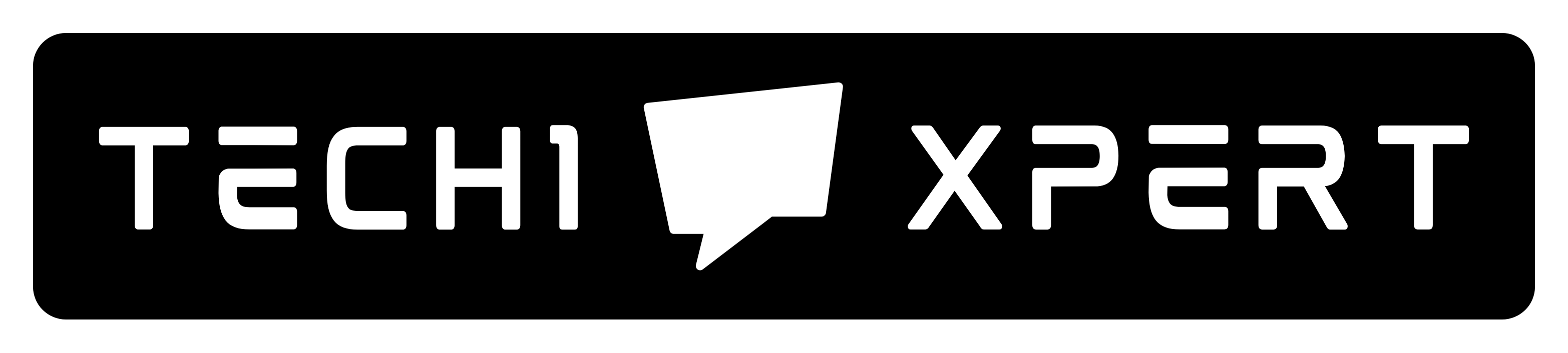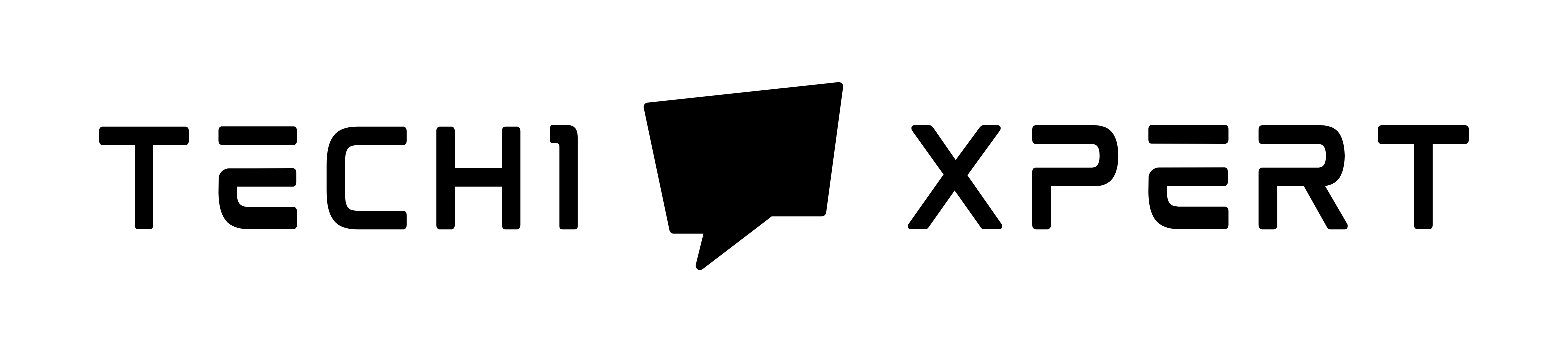A VPN or a Virtual Private Network is used to make activity on the internet more secure. It disguises the actual location of your server and changes the coordinates to one of the servers on its network.
Table of Contents
This helps to protect your information and activity.
VPNs are legal and are available for purchase online. You will find that there are many VPNs available and you can easily get one.
VPNs are ideal for keeping your browsing data secure, for accessing foreign sites and content, and preventing anyone from tracking your activity.
5 Best VPNs for Android
It is very easy to find VPNs online but it is difficult to find one that is actually suitable.
You should always browse through all the options available before choosing one.
The following VPNs are great for Android and you can definitely choose one from the list.
VyprVPN
The VyprVPN for Android is quite versatile. With better than-average value, this VPN has many different apps and is extremely user-friendly.
You can easily find several tutorials on the website which will help you through the process.
It has more than 700 servers, spanning more than 70 different locations.
VyprVPN also provides a huge range of features for new buyers to try.
It also has several platforms supporting it, including Android, Windows, Mac, QNAP, Anonabox, and Blackphone.
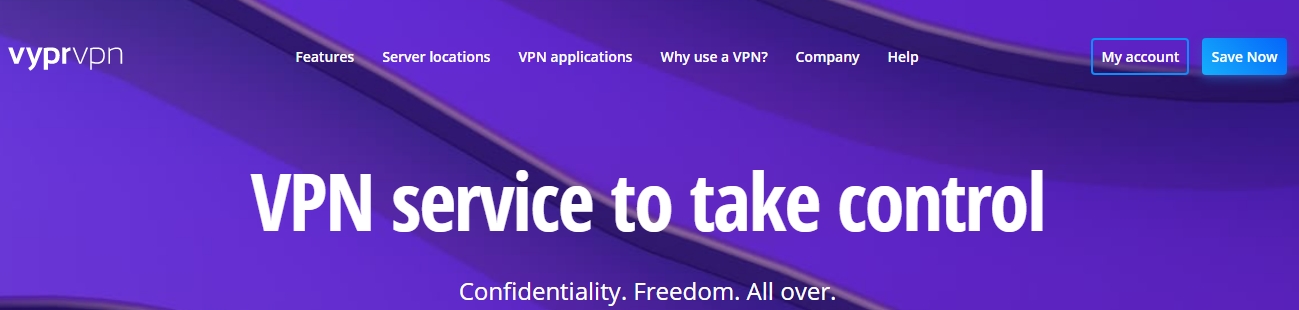
There are also protocols in place to protect your information so that the servers remain absolutely secure.
VyprVPN has monthly, annual, and two-year plans, and each of these plans include all the features.
These features of VyprVPN are given below.
Unlimited Data Usage: Each plan of VyprVPN offers unlimited data to the customers.
Chameleon Protocol: The Chameleon Protocol that VyprVPN has is customizable. It can be used to avoid VPN blockers quite easily.
Zero-Knowledge DNS Service: The zero-knowledge DNS service makes sure that no personal information is stored in any of the servers.
It protects your data and does not compromise sensitive information.
Customer Support: VyprVPN has round-the-clock customer support.
You can easily contact the support staff if your connection glitches or if you face any other problems.
Pros
- The VPN has great live chat support.
- The two-year plan is quite affordable.
- It had a no-logging policy which is publicly audited.
- It can be used to unblock both Netflix and iPlayer.
Cons
- The speeds are quite low.
- There are issues with the Windows kill switch.
- The VPN does not provide any support for Bitcoin.
- The articles on the support website are not very informative.
ExpressVPN
A VPN with a very large network is always a great choice and ExpressVPN is definitely such a VPN.
It works really well with various different platforms and does not need any logging.
The platforms which are supported, other than Android, include Windows, Mac, Linux, and ios.
You need to install it. It is manually for your Apple TV, Fire TV, Kindle Fire, or PlayStation.
ExpressVPN can easily unblock Netflix and it also supports Torrent.
This VPN is so easy to use that even beginners will not have any problems getting started.

Your information will always be protected with this VPN. ExpressVPN does not share or store any personal information.
ExpressVPN is a top-quality VPN that will do. its jobs well anywhere, under any conditions.
The following are the features that make it such a good VPN.
24/7 Live Chat: You can easily get in touch with customer service through the live chat option. It is available round-the-clock and is extremely efficient.
DNS Server with High-End Encryption: ExpressVPN uses its own DNS servers which protect the traffic generated.
The encryption on these servers protects information further, by making it inaccessible to hackers.
In-App Troubleshooting: The mobile app comes with several troubleshooting tools. These can be used when you are dealing with some technical issues.
Easy Client Setup: ExpressVPN allows you to download clients easily through your dashboard. Clients can be installed quite easily from your account.
Pros
- All servers perform extremely well at all times.
- The support system of this VPN is quite reliable.
- The services are present in 160 locations, which cover 94 countries.
- Clients are available for everything on this VPN.
Cons
- The price plans of the VPN are rather expensive.
- Only OpenVPN is available for Android.
- Browser extensions cannot be accessed without the app.
NordVPN
NordVPN, with servers that are P2P optimized and malware-blocking features, checks all the right boxes.
You can depend on its service and use it at any point in time.
The NordVPN works well for experts and beginners. It offers bitcoin support and apart from Android, you can easily get it for Windows, Mac, iOS, and Linux.
The VPN has a very wide network which has more than 5600 servers, across 80 different locations.
NordVPN can easily support 6 different devices at the same time. This is very convenient if you use more than one decor at a time.
Listed below are the features of NordVPN.
OpenVPN Support: OpenVPN support makes the VPN perform better. The speeds are quite high and all files going out are protected and checked.
Malware and Phishing Protection: NordVPN provides security against malware and phishing. The encryption and the no-logging policy help with that.
Automatic Reconnection: If you get disconnected from the VPN, then it will automatically reconnect within a few minutes. This helps in completing work much faster.
Double VPN System: The double VPN system keeps your information protected.
It makes sure that the data goes to one server and is encrypted before it is sent to another.
Re-encryption happens on the second server as well, after which the data actually reaches its destination.
Pros
- The VPN has no logging and allows privacy auditing.
- The VPN can easily unblock Netflix.
- It has a kill switch that is very effective and convenient.
- Live chat support is readily available for all customers.
Cons
- The VPN only has the standard browser extensions without any advancements or updates.
- The prices for the plans are not very reasonable.
- There are technical issues with Client UI.
Private Internet Access
Private Internet Access or what is commonly known as PIA is an affordable VPN that comes with great features.
There are many apps and it unblocks Netflix without any problems.
The network to is quite fast. The servers are all P2P optimized and are available across Windows, Linux, Mac, iOS, and especially Android.
You will also find that this VPN comes with some basic browser extensions for Chrome, Firefox, and Opera.
You will be able to connect 10 different devices at once and this allows you to get work done quickly.
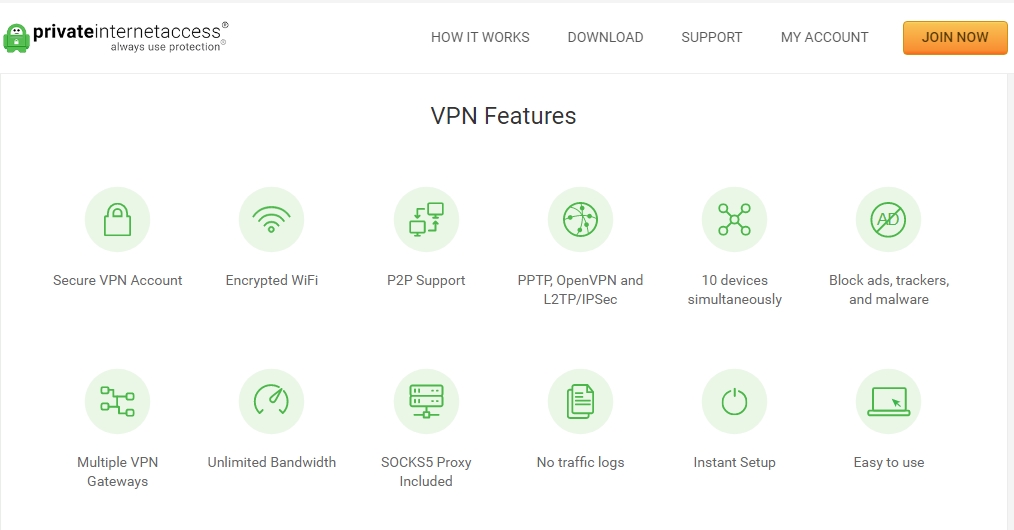
The features of this VPN are discussed below.
Encryption Authentication: With Private Internet Access (PIA) you can easily choose what kind of encryption you want.
You can also choose different authentication and handshaking methods.
Customer Support: Customer support is available 24/7. You can seek help with the condition of your VPN whenever you need it.
SOCKS5 Proxy: The SOCKS5 Proxy provides an extra speed boost. It also provides port forwarding support.
OpenVPN Support: The OpenVPN support or protocol enhances the performance of the VPN.
It makes sure that the speeds are higher than average and that the encryption is working well.
Pros
- The VPN is loaded with convenient features.
- The VPN can be configured quite easily.
- It is able to unlock Netflix without any hassle.
- The value of this VPN is rather good.
Cons
- iPlayer cannot be unlocked using this VPN.
- There is no trial period offered to beginners.
- There is no live chat support available.
Surfshark
If you are looking for an affordable VPN that comes with a decent list of features, then you cannot go wrong with Surfshark.
This VPN is very advanced and is always functional.
With 1040 servers, across 160 locations, Surfshark is constantly expanding.
It supports platforms including Windows, Mac, iOS, Linux, and obviously Android.
The VPN also has a Smart DNS System that can be used for website blocking in the case of various game consoles and TV sets.
It comes at a very reasonable rate but that does not mean that there are fewer features.
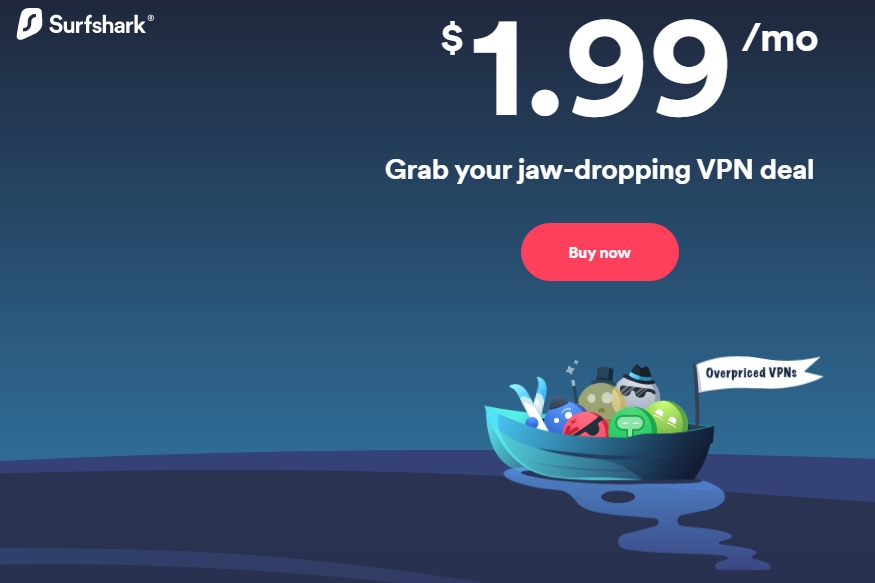
The following points discuss some of these great features.
URL and As Blocking: When you use this VPN, URLs, and ads will be blocked effectively.
This prevents lagging of any sort and allows you to work in peace.
GPS Spoofing: GPS Spoofing is available on Android. It provides the coordinates of the VPN to apps that ask for the physical location.
Troubleshooting: The troubleshooting tools are speedy. They will take care of most technical issues quite quickly.
Private DNS Servers: Private DNS servers enhance protection. They prevent hackers from accessing the traffic generated.
Pros
- The VPN has various different features available.
- The VPN has a very speedy connection.
- The live chat support is quite convenient.
- The two-year plan is affordable.
- The VPN easily unblocks Netflix.
Cons
- The trials are only available for apps and Macs.
- The kill switches often glitch.
- The privacy policy is not very detailed or transparent.
- The support website lacks information.
Buyer’s Guide
As a beginner who has never used a VPN before, buying one can be tough. You will have doubts and you might also be confused.
The buyer’s guide given below will help you make the right choice.
- Native or OpenVPN Clients: While VPN clients work well with Windows and Mac, they do not always do so with any other platform. You should check if the VPN client is available for Android. If the VPN does not support natively then it will through OpenVPN.
- Location of the VPN: The location of the VPN is very important. Depending on the country, there will be several privacy laws applicable to the VPN. You should check which is the host country and try to find a server in your location.
- User Interface of the VPN: The user interface of a VPN should be easy to navigate. If the VPN you buy is too complicated, you might not be able to use it properly. The interface should also be responsive and intuitive.
- No Logging Policy: The no-logging policy is a safety precaution. It means that none of your data will even be saved. Therefore, you should definitely look for a VPN that has no logging activity.
- Server Network: The size of the server network is an important feature to consider when you are getting a VPN. The larger the network, the better the VPN is going to be. They have far more capacity and can perform really well even with many users.
- Encryption: The encryption levels of a VPN vary from low, to medium to high. Even if you do not need very high encryption on your VPN, you should purchase one that has 256-bit end-to-end encryption. Otherwise, your personal information might be compromised.
- VPN Protocols: There are various kinds of VPN protocols and they usually depend on the price of the VPN. It is best to go for an OpenVPN protocol. This type of VPN protocol is the least vulnerable but the most versatile.
Also see: Best Photo Editing Android apps
FAQs
If you are thinking of getting a VPN for the first time then you will definitely have a few questions just as many other customers do.
Some of these questions are answered below.
How does a VPN work?
A VPN changes the location of your internet. The physical location of your internet server is changed to the location of the VPN.
This makes it difficult to track your IP address as the coordinates are different.
Is customer support necessary when buying a VPN?
Customer support is very important when it comes to buying a VPN. If there are technical issues you will need to help to solve them.
Troubleshooting tools are not going to work in some cases.
Therefore, you must make sure that there is proper customer service provided with the VPN.
How does VPN encryption work?
Usually, encryption on a VPN is double-layered. When the data is changing its route, it is encrypted. Once it reaches the VPN, it is decrypted.
Also see: Top 5 Free Video editing android apps
But then, before leaving the VPN, the data is again encrypted.
The double encryption ensures that your personal data is not exposed.
What bonus features should a VPN have?
Most VPNs come with bonus features. These features include an internet kill switch and split tunneling.
The internet kill switch puts a stop to all activity if the VPN connection fails.
This prevents your personal information from leaking out. Split tunneling allows you to choose which devices should be connected.
Conclusion:
Buying a VPN is not a difficult task. If you are sure about how many devices you want to connect to and what you want the VPN to do, you will be able to find a good one.
A VPN for Android that is secured, reliable, and loaded with features is the best choice.
If you weigh the pros and cons, you will find one with a reasonable price plan, soon enough.