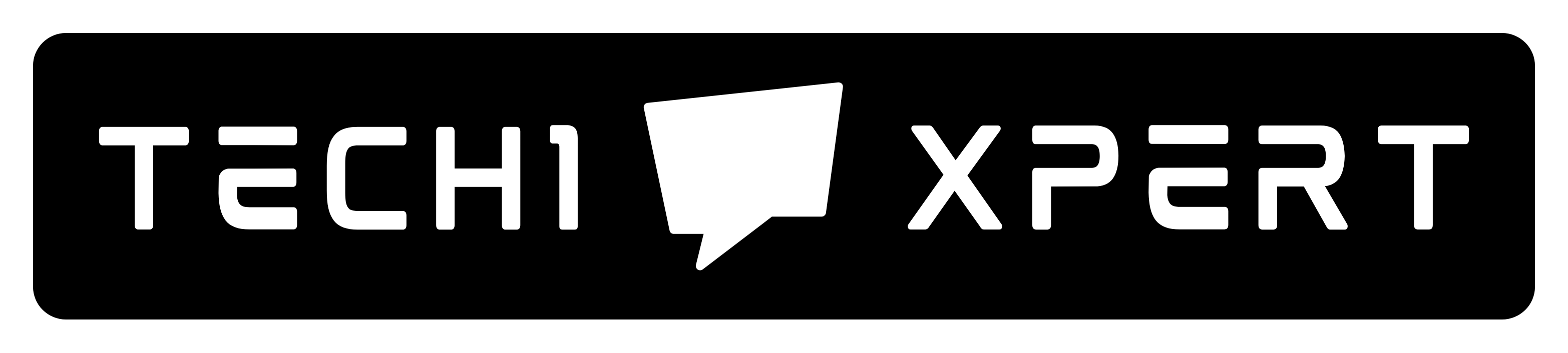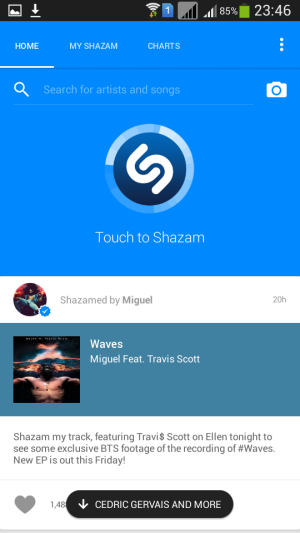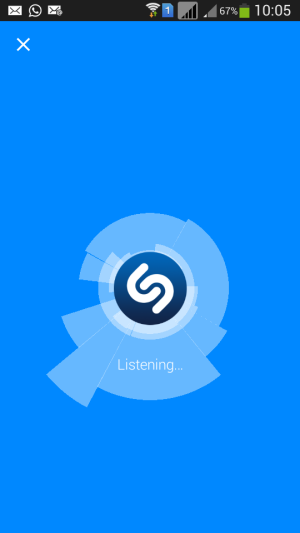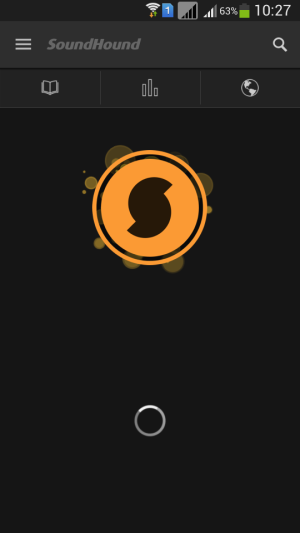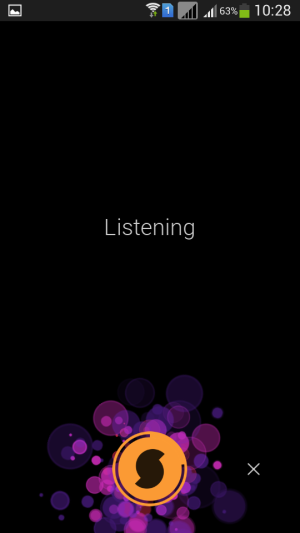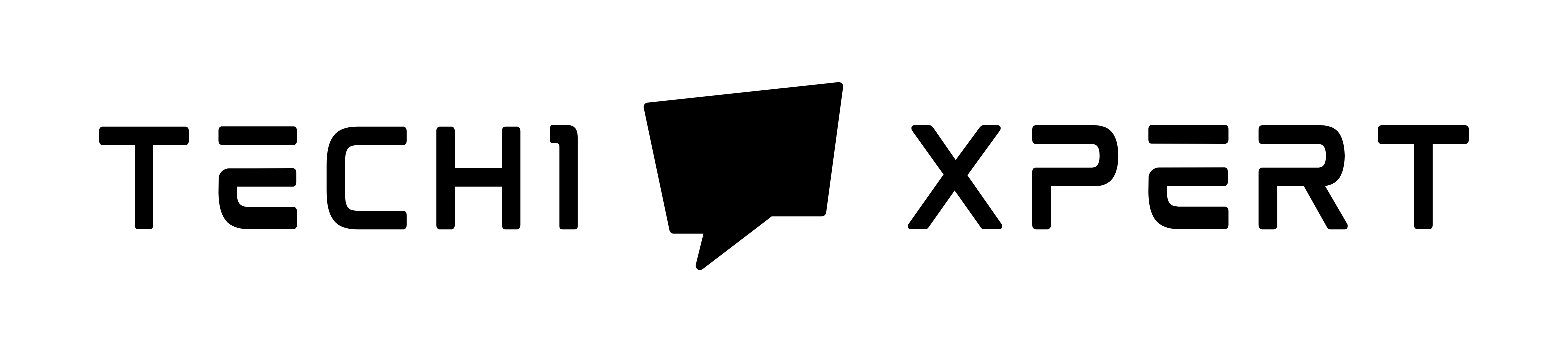What Song is This? I’m looking for a song I don’t know the name of
Table of Contents
Many times you come across a situation where you listen to a song or song’s tune but have no ability to identify the song. It happens to me often.
The other day I was on the way to the airport in a taxi and listened to one song on the radio.
I liked this song and thought about getting it as soon as I reach home.
But when I reach home, I forgot the lyrics since I had never listened to this song before.
But yes, I was able to humm and used one of the below methods and found the song finally!
Music is an addiction (at least to me) and I can’t live without it.
I’ve got a huge collection of songs from different artists and genres that I listen to for relaxing my mind.
I keep on updating this collection with new songs and by now the collection is over 10 GB.
But, I’m not good at remembering lyrics until I listen to a particular song a few times and tend to forget it.
The other day I was asking my friend if I’m looking for a song I don’t know the name of. His reaction was very weird.
In that case, the below methods helped me get that particular song.
It can happen to anyone, in fact, it happens often because everyone loves music but sometimes you aren’t able to recall or remember the song you have heard at a wedding party or on the radio or from someone’s house while walking on in the street.
In some cases, the lyrics are so complicated that you can’t even understand them without listening to them a few times.
So if you are among those music lovers and trying to find a particular song that you have heard somewhere, I’ve collected several tools from all over the internet that can help you identify this particular song.
These tools are either iOS/Android/Windows apps, websites, or real humans who can help you identify a song.
All these methods are pretty simple and free.
Let’s take a look at them one by one.
1)- Via App –
Everyone has a smartphone in today’s life as it has become a necessity.
The smartphone can do all the stuff that a laptop does, so that’s one important gadget that everyone carries always.
In this method, we will take advantage of this gadget to identify the song without knowing the lyrics.
Take a look at the below apps that can help you recognize songs easily. All these apps are available on all platforms be it Android, iOS, or Windows.
1.a – Shazam – Android | iOS | Windows
I’m sure you have the Shazam app installed on your smartphone or tablet because it is one of the most popular music apps to play songs.
It has been downloaded by millions of people from around the world on different platforms- iOS, Android, Windows, etc.
This app can be used to identify a song, create a Shazam playlist, access-list from anywhere, and access videos or live streaming services with one tap.
How to use Shazam for identifying a song
So I assume you have the Shazam app installed on your smartphone.
Do the following.
Step:1– Play the song that you want to identify or get closer to the source of music (playing on the street or somewhere).
Step:2– Open the Shazam app and you will see the logo shown in the below image. You’ll also see a msg “Touch to Shazam” as well just below the Shazam app logo.
Step:3– Bring the phone closer and tap this button. The app will take the input and try to find out the song.
You need to allow the app some time to discover the song.
It will take a few mins and suggest to you the song you were trying to find out.
1.b – Soundhound – iOS | Android | Windows
Soundhound is yet another great music discovery app that can help you easily figure out the song that you wish to identify.
The app has been downloaded by tens of millions of users across the globe.
At Google Play alone, the app has been reviewed by thousands of people.
A larger number of people have given it a 5-star rating which makes it one of the best choices for this task.
Soundhound can identify the song with hum or your singing to it.
Apart from that you can go hands-free and tell SoundHound to discover the song for you.
It brings you all the latest songs from across the globe, the trending songs of the week in the US and other parts of the world, and plays the songs you have saved previously.
How to use Soundhound to find a song
That’s again a super easy and similar process that we have followed with the Shazam app.
Step:1– Play the song or go closer to the music source
Step:2– Open the Soundhound app and let it hear the music. In other cases, if you can’t get a song off your head, hum or sing it.
Step:3– It will listen to the song and search in the directory. Allow the search process to complete, it may take some time.
When the search is completed, you are able to find the song you intended to find. Congratulations!
1.c – Musixmatch –Android | iOS | Windows
This is yet another great app that will help you identify the song playing around you.
It doesn’t only identify English but songs in other languages as well.
The app has been downloaded tens of millions of times and loved around the world. It can help you get lyrics synchronized with Pandora, Spotify, etc as well.
If you know the song title or the Artist or the album, you can easily search via the search option.
Musixmatch is available on Android wearables as well.
How to identify the song using Musixmatch app
The process is the same as the other two apps above.
Step:-1 Play the song.
Step:2– Bring the phone closer to the music source and tap the logo to identify the song.
Step:3– Let the phone listen to the song.
Has the song been identified?
Other apps such as TrackID can be used to identify songs using the same method.
2)- Make use of Snapchat
Snapchat is like a revolution in the Photosharing world and that’s the reason why it has grown so rapidly in the last few years.
Anyways, I wouldn’t go deep into details explaining what this app is and what it does because everyone knows that.
Recently Snapchat partnered with the world’s most popular music discovery app -Shazam.
The feature is now in-built into SnatChat itself which can help you identify any song playing around you. Here is what you need to do.
- Open Snapchat.
- Hold on to the camera and let Shazam identify the song playing around you.
- As soon as it identifies the song, you will get a popup with details of the song such as the title, the artist name, lyrics, or audio preview.
- Remember these details as you know things blow away in a few seconds from Snapchat… That’s all.
3) – Make use of Cortana, SIRI, Ok Google, or Bixby
Make use of different personal virtual assistants such as Microsoft’s Cortana, Apple’s SIRI, Google’s “Ok Google” or Samsung’s Bixby that they recently incorporated in the latest Galaxy S8 and S8+ smartphones.
All you need to do is to open any of these personal assistants and give it a command provided they have the ability to listen to the song which you want to identify and your voice.
For example, if you are using Cortana to find a song, you need to make sure the microphone is connected to the laptop if it doesn’t have an in-built microphone.
Similarly, SIRI is Apple’s personal assistant and in order to get the song recognized by it, you have to open SIRI on the phone and bring it closer to the music source.
Once you have placed any of these personal assistants in close proximity to the song playing that you want to identify, ask your personal assistant questions like this –
“What Song is This”
“What Song is Playing”
“What’s the name of the song playing”
“I’m looking for a song I don’t know the name of”
The personal assistant will listen to the song and your command and come up with the song that you wanted to identify.
4) – Melody Catcher
Melody catcher can be another great tool to find out the song you have been looking for.
All you need to do is to go to the website and type melody using a virtual Java-based keyboard on the screen.
You need not type the whole song, just a few notes from this song will help you search the song.
The only drawback I see here (someone else might not see it as a drawback) is you must have Java Runtime Environment (JRE) installed on your laptop or desktop computer in order to use this virtual keyboard.
The virtual keyboard wouldn’t work until you have this JRE installed on your computer.
5)- Take help from people on the internet
WatZatSong – Although we are living in a super technologically advanced world and many tasks are being done by machines, still, there are some tasks that can not be done by machines.
The above-said apps work based on the pre-loaded features that may not always give you the best results and then the need to seek help from humans arises.
Thankfully we have websites or I’d say social platforms where humans are helping each other to identify the song.
The website is online for a very long time and helps people from around the world who are looking to find some particular song.

This social platform has lots of active members that will help you in this regard.
What you need to do is to record a small part of the song in mp3 format and upload it on this website. You can either record a real song being played or record your hum.
Click on the top button that reads “Post A Sample” and it will ask you to either sign up or log in with an existing account. If you are reading this article, I assume you do not have an account on this website.
Go for it and enter your details for creating an account. Once the account is created, post-recorded an mp3 clip by following the simple process they laid down.
This process of song identification might take some time as the sample posted by you will be viewed by other members that takes time.
To expedite the process, you can click the Facebook share button to share the sample on your Facebook profile so that anyone from your friend list knows the song, and could help you.
Also including every small piece of information you have about the song, such as the artist’s name, a few words from the song, language, etc. can help others identify the song or you faster.
On a different note, once the account is created, you can listen to others’ samples as well and help them identify songs they are looking to find.