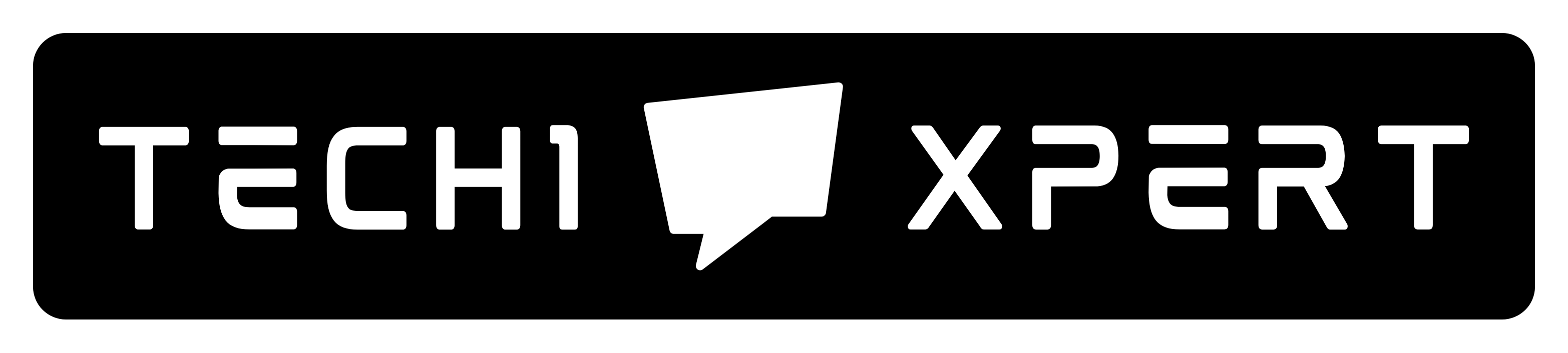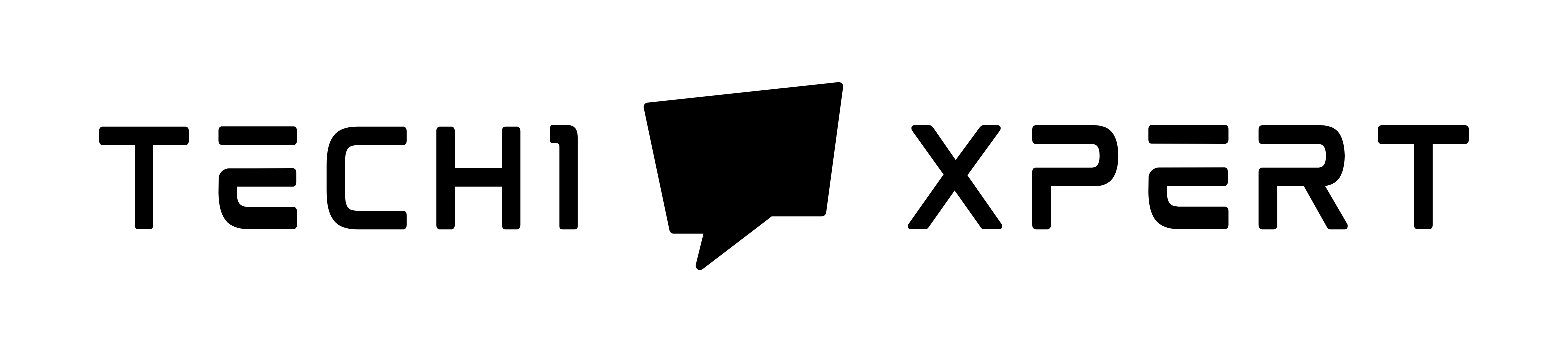There you are going to enjoy your free time by streaming your favorite video game online on Twitch but when you start it you get “2000: Network Error” displayed on your Google Chrome screen.
Table of Contents
Disaster!
This will actually be the one thing that will ruin the rest of the day.
However, how about if we tell you that you can fix it? Your day will now be probably saved!
Twitch is an American video live-streaming platform that offers music broadcasts, esports competition broadcasts, creative content, and real lifestreams.
This content can be viewed live or via video on demand.
It is often seen by the users that as soon as they open their Twitch screen, it sometimes shows a network error and displays the 2000 Error code.
Today, in this article, we will be discussing the easy fixes that can help you if you have faced a similar problem.
What causes Twitch Error 2000?
Twitch Error 2000 is quite a common error reported by Twitch users.
It is caused due to various issues and can occur on any platform used but specially in Google Chrome.
It can be displayed like:
- There was a network error. Please try again. (Error #2000)
- Twitch 2000 network error
- Twitch machine got unplugged error 2000
You must know the reason behind the error to solve it better.
Here are the possible reasons behind the Twitch Error 2000 on Google Chrome or any other web browser:
- Internet Connection: If the internet connection strength is not matching the required amount for the content you are streaming then you might encounter this error. This is the major reason behind Twitch Error 2000 for many users.
- Browser Cookies: the cache is the data stored by the browser from all our visits to different websites. If too much cache is stored by the browser, encountering such a problem can be obvious.
- Antivirus software: Antivirus software is responsible for blocking any content that it considers or identifies as a virus or malcontent. It is possible that your Antivirus software has considered the streaming video as malicious and thus, Twitch this error.
- Browser Extensions: Not all but some browser extensions, especially the ad blocker types, can cause this error as they try to block some content in particular.
- Twitch Server: if the Twitch server is down or there is some maintenance work going on the website, then you can come across the Twitch Error 2000.
Easy fixes for Twitch Error 2000:
Here are some easy and simple things that you can do to fix Twitch Error 2000:
1. Refresh the page
The simplest things are the ones that work the best! Whenever you see this Twitch Error displayed on your browser, just immediately refresh the page.
This action actually forces the web browser to make a fresh connection that will decrease and, in most cases, eliminate the chances of encountering this error.
If your issue gets resolved after this then, you must understand that the error occurred due to a bad network connection.
You can also try to refresh the stream page a couple of times in order to be sure.
To do so, you can either click on the refresh button beside the search engine of the web browser or simply press the f5 key along with the function (fn) key.
And if the error persists, then just follow the other methods or suggestions mentioned below.
2. Turn off the ad-blocking extensions
You would already know this if you are using a free Twitch account that whenever you load a stream, you always encounter an ad.
Twitch is supported with advertisements and subscriptions.
So, if you have an ad block extension installed or added in your browser, it might block Twitch and give you Twitch Error 2000 even after the fact that Twitch video ads are protected.
Thus, if you suspect that your ad blocker extension is responsible for this error, then you must disable it.
To do so, follow the given commands:
- Go to the three dots on the top-right corner near the search bar. Click it and then select More Tools.
- Under More Tools, select Extensions.
- To disable any extension, simply click on the glider. If the glider turns grey in color from blue, then your extension is successfully disabled.
Once you have blocked the suspicious extension of yours, then refresh the stream page and check if the problem is resolved or not.
If the stream loads properly this time, then you can conclude that the extension was not good for Twitch to work.
Otherwise, read further.
3. Disable your Firewall or Antivirus software
People install Antivirus software to keep their system safe from any malcontent or viruses that can harm the system by corrupting its data files.
But did you know that sometimes this software blocks the content which is actually not harmful, just for security purposes?
It is possible that your Antivirus software is blocking Twitch due to security reasons and thus, revoking your browser to make any contact with the main server.
You can disable your Antivirus software temporarily to see if it is the root cause of the error or not: to do so simply head to your Antivirus software, and from its dashboard, hit the button to disable it or turn it off.
This method is applicable to most Antivirus software like Kaspersky, Norton, and Bitdefender.
Do not forget to refresh the page to stream the content!
4. Disable any VPN or Proxy server
Any VPN or Proxy server can cause network issues. While using Twitch on your browser, if VPN is on, Twitch Error 2000 can be something to encounter with.
As you already know, Twitch is a global platform which not geo-blocked so, you actually don’t need any VPN.
Disable it temporarily and you can see to it yourself.
To turn off a Proxy server: go to the settings of your computer, then click on Network and Internet settings.
Further, select Proxy from the left side panel. Now toggle off Automatically detect settings under Automatic proxy setup, by tapping on the toggle button.
To turn off a VPN: open your respective VPN, go to its dashboard, and turn it off temporarily.
Once you have done this, go to your browser and again start to stream the same content that displayed an error before.
5. Clear the browser data
Various web browsers use cache to load pages quickly that we often visit.
Since the data on such sites is unlikely to change much often, it helps them to load images and other assets on such sites very quickly.
However, various sites face trouble due to the cached data which gets outdated (due to the new changes on the sites).
This data must be deleted once in a while to avoid any problems or errors.
It is a simple process to follow:
- Click on the three dots in the top-right corner of the web browser.
- Select Settings and then go to the Privacy and Security tab.
- Here, click on Clear browsing data and then go to the Advanced tab in the pop-up menu.
- From the Time Range drop-down menu select All Time. Check all the boxes below including the Cookies and other site data boxes.
- Finally, click on Clear Data to delete all the cache.
Once completed, restart the browser and start your Twitch stream.
6. Check the Internet connection
Make sure that you have a good internet connection.
If your internet connection is unstable, it is obvious for you to encounter this error.
If the speed is low and you want to stream the video on Twitch you can decrease the video quality of the video.
7. Use a different browser
The only option left for you is to try using another browser.
Twitch can be used on any web browser so, why not try a different one?
If your browser is unable to connect to the Twitch servers then, it is better you try a different web browser to rectify this error.
And if the stream successfully loads in the other browser, then you would know the reason behind the Twitch Error 2000 on your computer.
You must check and see if any new update of the old browser is available, if yes then download and install to it to stream Twitch without any error.
8. Restart your computer
To fix this error even after performing all the above fixes, you can restart your computer.
If it was a system issue that blocked the Twitch content, this action will take care of it.
Final Words:
Twitch is a platform where millions of people come together to live every day to interact, chat, and make their own entertainment together, be it related to games, talk shows, sports, music, food and drink, special events, travel, and outdoors or just for chatting.
Even though it is such a vast and successful platform, technical issues pertaining to it are obvious.
Today we talked about the common Twitch Error 2000 and found some simple yet effective fixes for the same.
Do let us know in the comment section below, which method helped you fix the error in your computer.