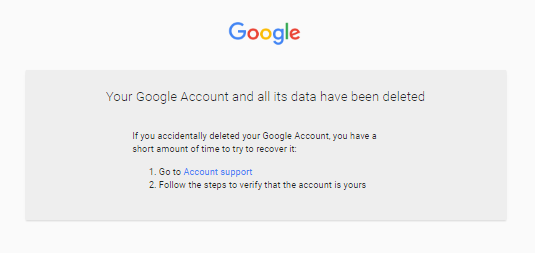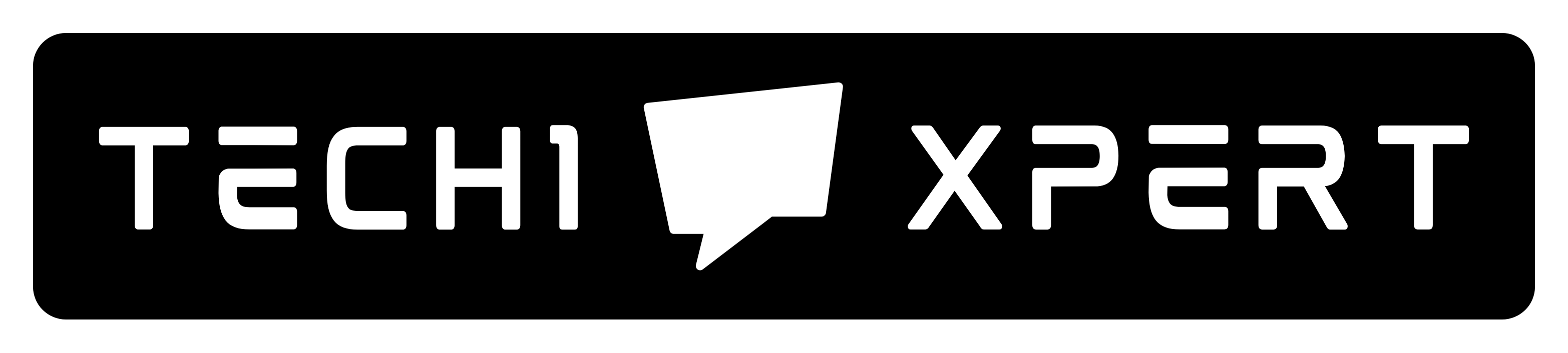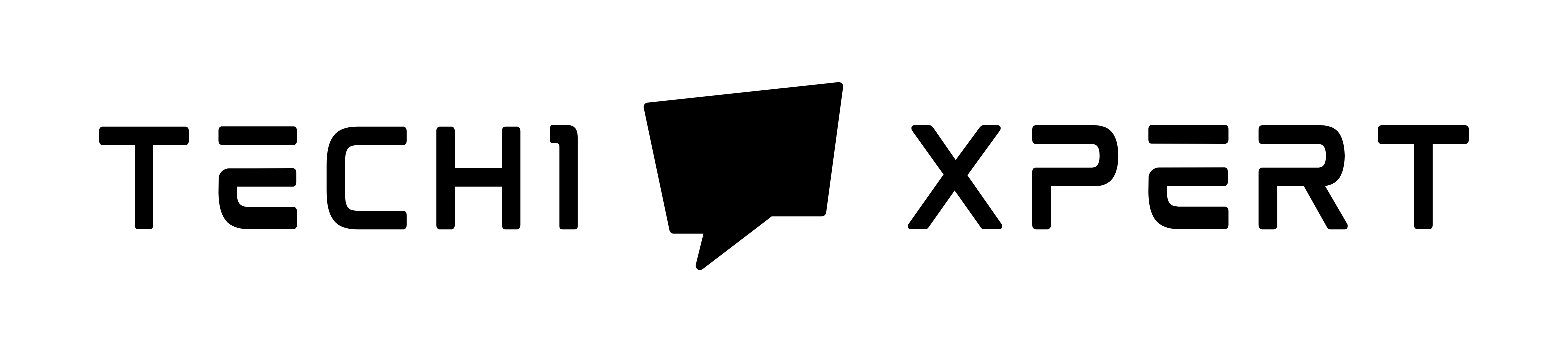How to delete a Gmail.com Account Permanently
Not going into details about why you want to delete your gmail.com account but if you have landed on this page, you probably searching for the method to delete a Gmail account.
Table of Contents
Gmail.com is one of the most reliable FREE email service providers which is controlled by the world’s biggest tech company Google!
So there has to have a solid reason for deleting your account.
Here in this article, I’ll write a detailed step-wise guide to Deleting a Gmail.com account if you really want to get rid of it.
There could be any reason why anyone would want to delete their Gmail account and it may vary from person to person.
For one person the reason for deleting their Gmail account could be the SPAM emails he/she has been receiving and for others, the reason could be either he/she is not satisfied with the service or he/she no longer using this email or he/she might have noticed suspicious activity with its Gmail account.
Also see: Create Gmail.com account or Sign in
Possible reasons for deleting Gmail account
Let’s take a look at the possible reasons for deleting a Gmail account.
Spam
One of the reasons why anyone would want to delete their Gmail account is SPAM emails.
There are lots of marketing companies on the internet and some idle people who actively search for e-mail addresses to send e-mails to.
The marketing companies mainly send emails to sell their products however other SPAM emails are sent by individuals who are indulged in illegal activities.
The frequency of receiving SPAM emails could be as high as you receive hundreds of emails in a single day.
Sometimes it becomes annoying to go through all those e-mails and delete them one by one.
We can not blindly select all SPAM emails in the SPAM folder and hit the delete button because in some cases, the most relevant/important emails too (which aren’t SPAM) land in the SPAM folder of your Gmail account.
Take a look at the SPAM folder of one of my Gmail account
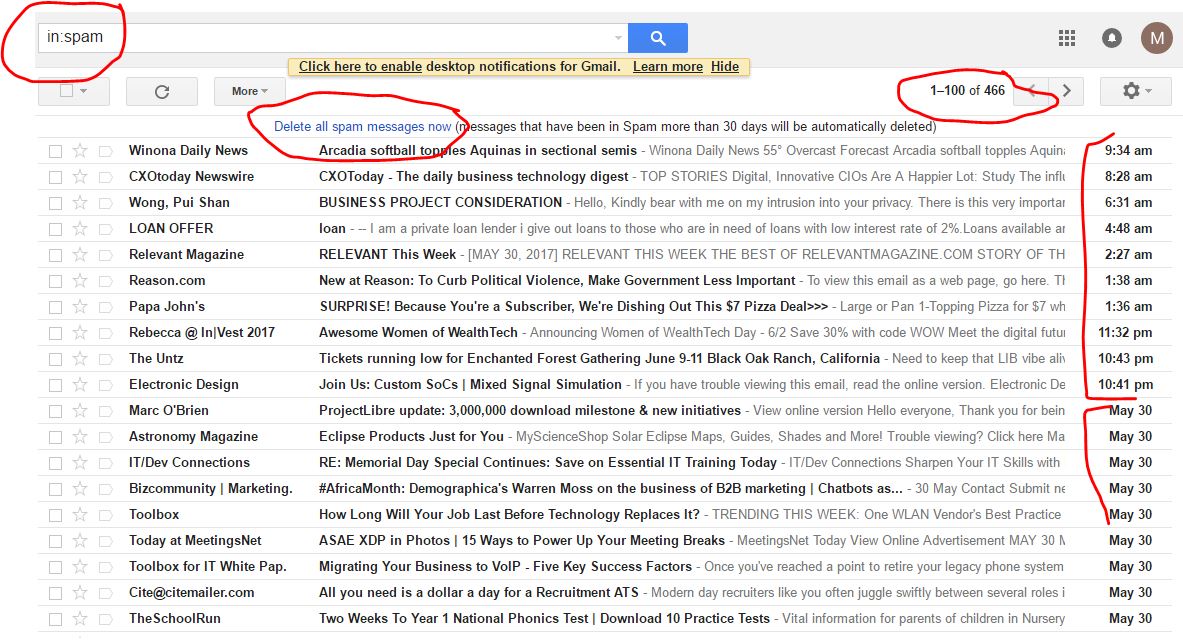
Suspicious Activities
Email today isn’t mere means to get in touch with friends to tell them you are doing well at your end, it has become an important aspect of our life.
The email today is associated with our Bank Account where we receive monthly bank statements, credit card info, internet banking details, etc.
It is linked with our Social media account, Paypal account, Govt bodies, and many private institutions that send sensitive information via emails that we don’t want to share with anyone.
Gmail is pretty good with keeping our Gmail address secured and whenever any suspicious activity is noticed, it automatically sends us an email.
For example, if you always access your Gmail address from the Windows Operating system (Windows PC or Laptop) and one day you log in from iOS (Macbook), Gmail will send you a warning saying that your Gmail account was accessed through other devices.
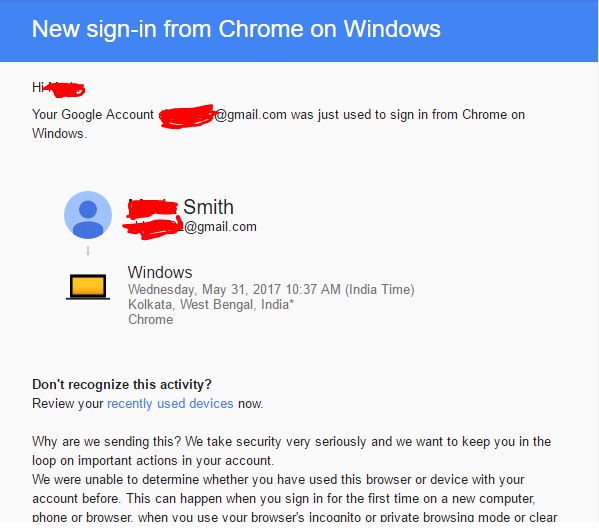
Similarly, if you access your Gmail account from another IP than the usual one, you will receive a notification about the same.
So the other reason for deleting your Gmail account would be multiple attempts of your account being accessed by someone else.
Not using a Gmail account for a long time
The other possible reason why would you want to delete your Gmail account is, you are no longer using it.
It could be because of reasons like you have switched to another email address Or have created a new Gmail account.
It is a good choice to delete a Gmail account if you think you will no longer use it.
Unwanted Emails
As I said above, there is plenty of marketing companies and individuals who actively search on the internet to find emails of various people and send them an email with business proposals or send them emails and make them click a link in the email to try to hack into their Gmail account.
I receive hundreds of emails from such marketing companies that sell me products I’ve no interest in.
Such kind of emails doesn’t land in the SPAM folder but in your inbox where other important e-mails reside.
Checking all these emails would be a time-consuming task.
This can be one of the reasons why anyone would want to delete their Gmail account.
Switched to another Email service provider
The other possible reason for deleting the Gmail account is switching to other e-mail service providers.
There are plenty of email service providers apart from Gmail such as Yahoo, Hotmail/Live, and other paid ones.
Also see: Xcode for Windows
What Will happens once the Gmail account is deleted?
Though you have decided to delete your Gmail account but there are certain things that you should not regret upon deletion of your Gmail account.
Once the account is deleted, there is no way to recover it and you will lose all your data associated with this Gmail account.
Take a look at potential problems that you will face once the account is deleted –
You will lose all Emails
Once you delete your Gmail account, you wouldn’t be able to access the emails that you have received from Banks, Educational Institutions, Clients, Family & Friends.
All the important information that has been stored in emails will be lost and there is no way to recover them.
Hence, it becomes important you think twice, thrice before deciding to delete your Gmail account.
You will not be contactable via this email
Once the account is deleted, you will not be able to be contactable via this email.
If you have given this email to your Bank, Paypal, Govt bodies you interact with, private institutions, digital wallet companies, or anywhere else such as discussion forums, you will not be able to receive emails from them.
You will lose contacts
It is obvious, if you delete your Gmail account, you will lose all the contacts that you have stored on your Gmail account.
That might result in a huge loss if clients you have been coordinating with (via this email) for the release of payment and you had e-mailed as the only way of communication.
Being a freelancer I used to work for people from around the world and I had only their emails as a mode of communication.
You will not be able to recover other email’s lost password
Whenever we create an email account, we provide a recovery email so that in case for any reason we aren’t able to access our account, we could recover it with the help of a recovery email.
So if you have given this email as a recovery email and you delete the same, you will not be able to recover the other email’s password.
Important things to do before deleting your Gmail account
Take Backup
So whatever the reason for deleting your Gmail account, it is always good to be on the safer side so that in case anything unexpected happens, you have some alternatives to address the issue.
What I’m trying to say is it doesn’t hurt to take a backup before deleting the Gmail account.
Here is the process
Step: 1- Login to your Gmail account.
Step: 2– Go to Google Account Backup Wizard. You will see all the products associated with the Gmail account.
Every product has details given next to it and a GREEN check box.
If the box is green with a check sign, the item is selected and it will be included in the backup wizard.
The list includes all your emails, contacts, tasks, saved searches, etc.
Select the items you want to include in the backup file and Hit NEXT as shown in the below image.
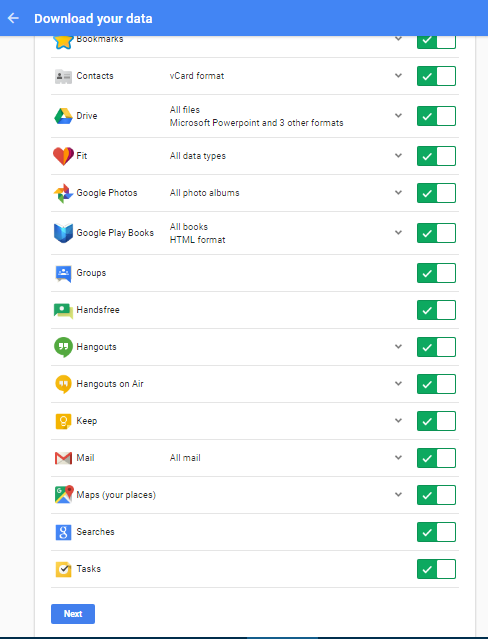
Step: 3– It will show the number of items selected, which format you want to download the backup in, the size of the backup file, and the method to download the backup.
Here, in this case, I’ve chosen a zip file (recommended) as the backfile type, 2GB size, and download link via email.
Click “Create archive” to start the backup process.
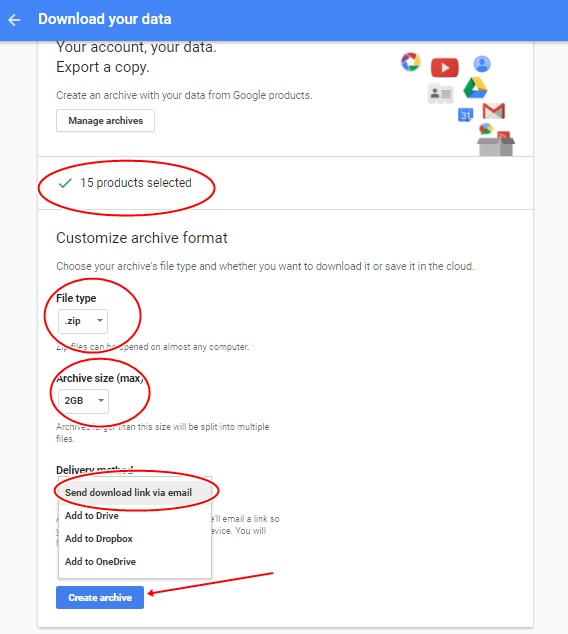
Step: 4 – The backup process will start.
Allow it for time.
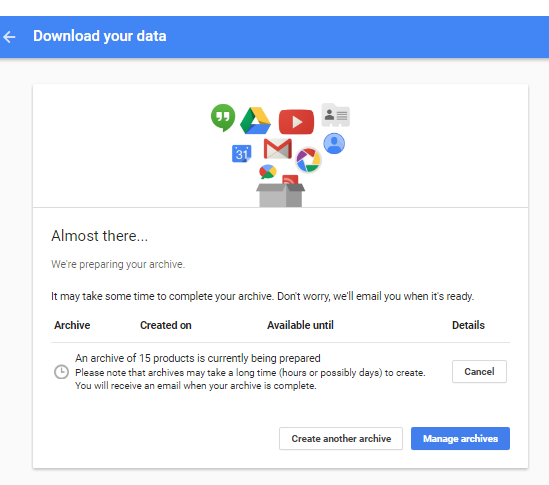
Step: 5– Once the backup is ready, you’ll receive an e-mail with a link to download the backup file.
It will look similar to the one given in the below image.
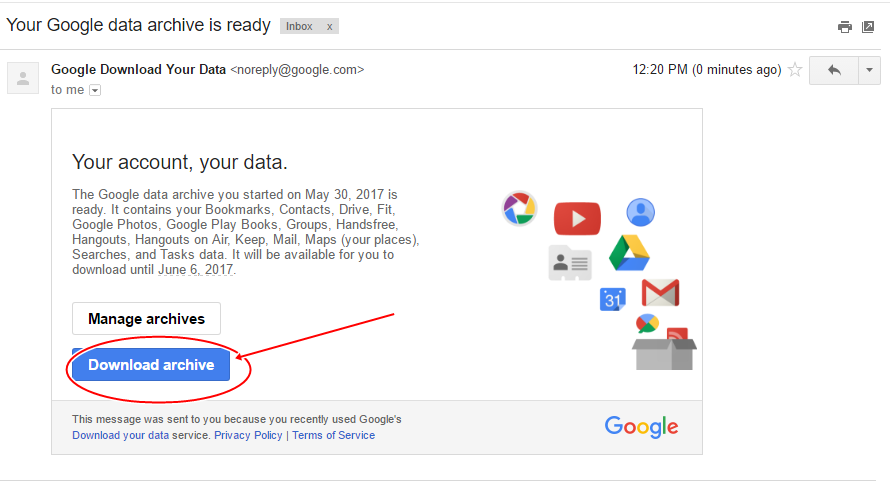
Step:6 – As soon as you hit the “Download archive” button in the email, a separate page will open and the backup will start downloading automatically.
Select the location you want to download the backup to. If it doesn’t get started, click the “Download” button as shown in the below image.
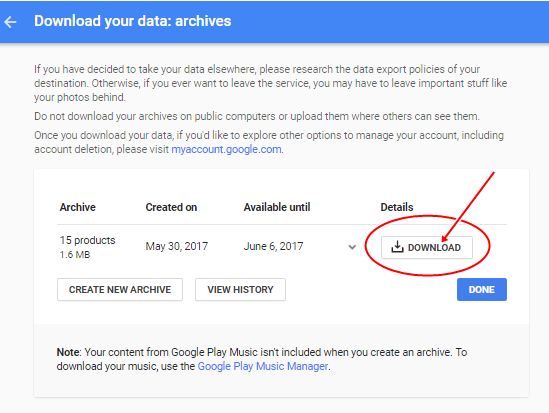
You are done with taking a backup of all your emails, contacts, and other associated products you have chosen at the time of creating a backup file.
Now in case you delete your Gmail account and need to access any email you received to this email address, you can do that by re-storing emails from the backup.
Update New Email in Banks, Schools, etc…
The other important thing you need to do before heading to delete your Gmail account permanently is to change your email with a new one.
Once you delete your Gmail address, nobody will be able to contact you through that email.
So if you have given this email address to the Banks, Paypal, school/college/ office or associated it with Social Media profiles, entered it as an e-mail recovery option for your other email, at Job portals, or everywhere else…
Change it to a new one where you want to receive such communication emails to.
How to delete a Gmail account permanently
Here comes the final part.
So since you have decided to delete your Gmail account permanently and we have taken a backup of all necessary products, you can go ahead and delete your Gmail account permanently.
Though it is advisable to think again before deleting a Gmail account because once it is deleted, all your e-mails and contacts will be lost and you’ll not be able to receive e-mails from suppliers/clients/banks/govt bodies/private institutions and everywhere else where you have given this e-mail.
Considering you’ve taken all the consequences into consideration and are ready to delete your Gmail account, I’ll be writing a stepwise tutorial to permanently delete it.
Step: 1 – Login to your account.
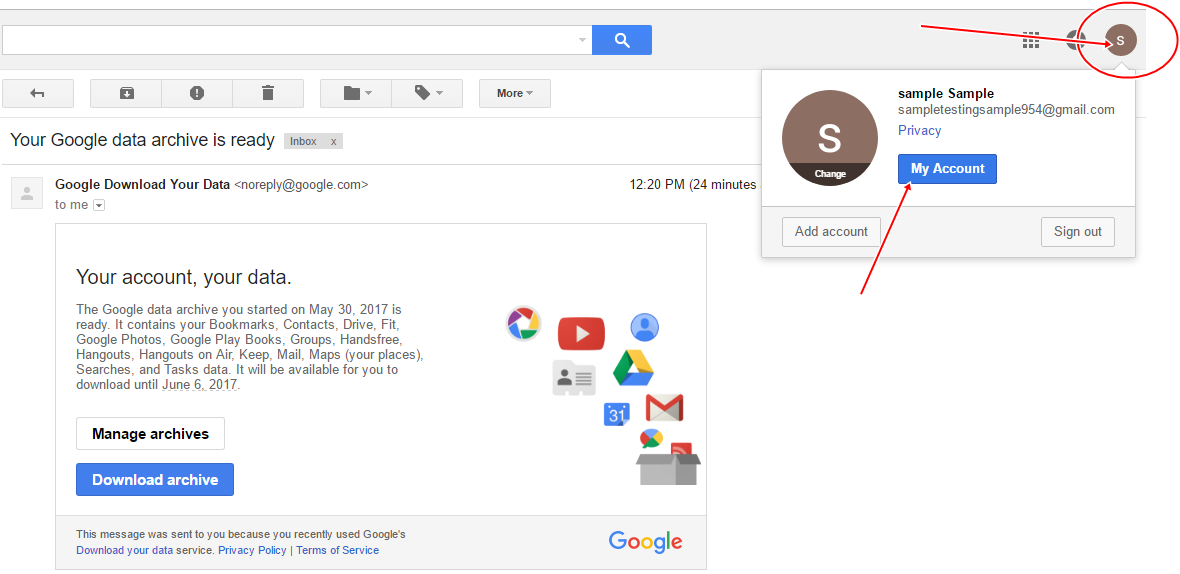
Step: 2– Click the top right round solid circle and hit “My Account” as shown in the below image.
Step: 3 – It will take you to account-preference which looks similar to the below image.
You can control the whole Gmail account from here such as updating personal information, Changing passwords, Ads settings, etc.
Under “Account Preferences” click “Delete your account or services“
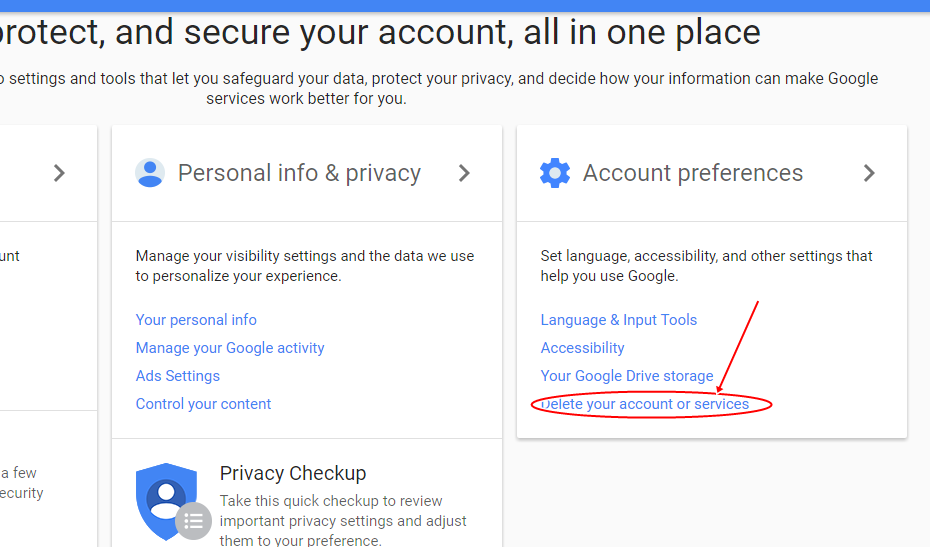
Step: 4 – Now there are two things. Delete products Or Delete Google Account and Data. If you want to delete associated products, chose the first option.
If you want to delete your Gmail Address and other services such as youtube in one go, select the latter one.
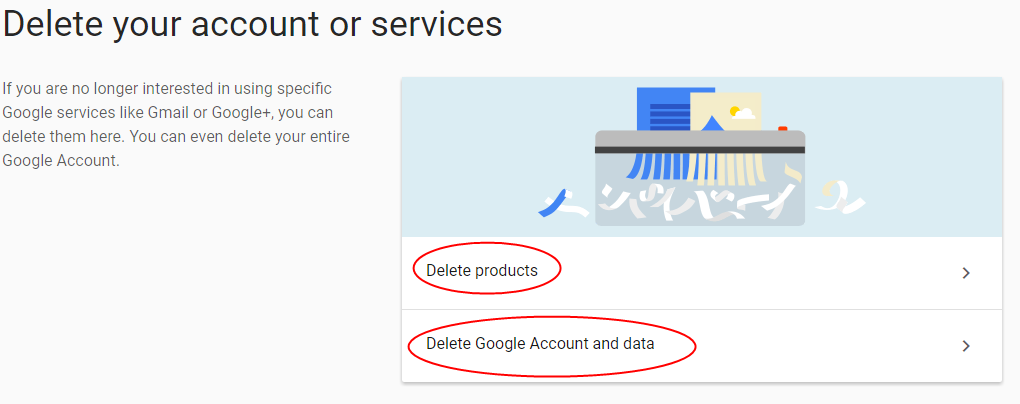
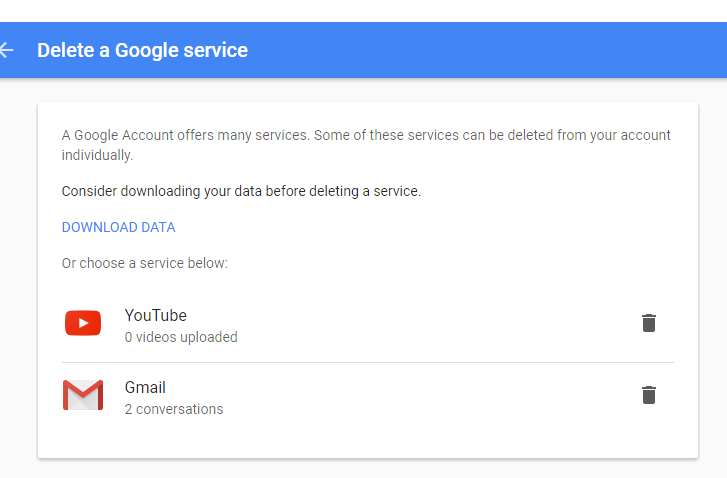
Step: 5 -If you chose the first option, you will be taken to the below page. Here you can choose which product you want to delete.
Either only Gmail Or Youtube. You just need to hit the delete sign in front of the product and the item will be deleted.
Step: 6– If you chose the latter option in Step 4, you will be taken to the below page.
Here again, you are allowed to take a backup of your data if you haven’t already taken it.
But since we are already done with this exercise, we can skip that.
All the items to which you will lose access are given on this page.
If you are ok, tick the check two checkboxes shown by a red arrow in the below image.
Now you are just one step away from deleting your Gmail account.
Think again if you really want to delete your Gmail account.
(Caution: you will lose access to this account for forever and it can not be recovered)
If you have really decided to delete, hit “Delete Account“
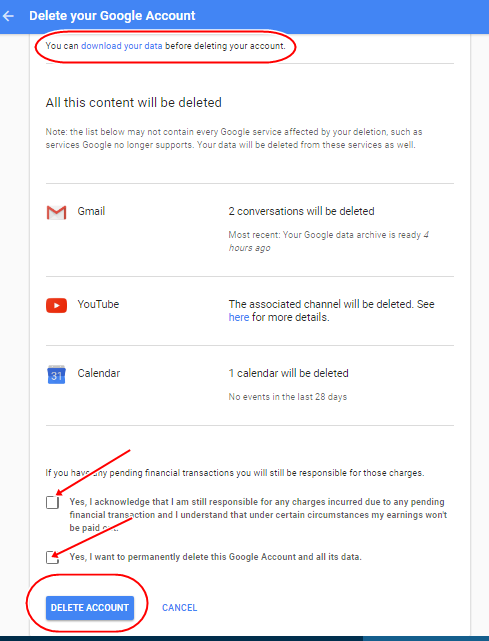
Done!
Your Gmail account has been deleted permanently!
You’ll not be able to access your Gmail address anymore and anyone who tries to send emails to this email address will get a delivery failure notice.